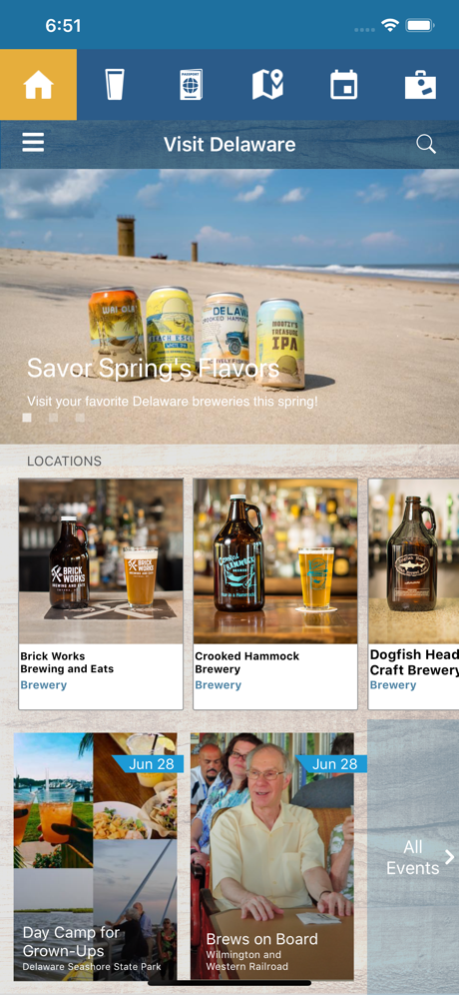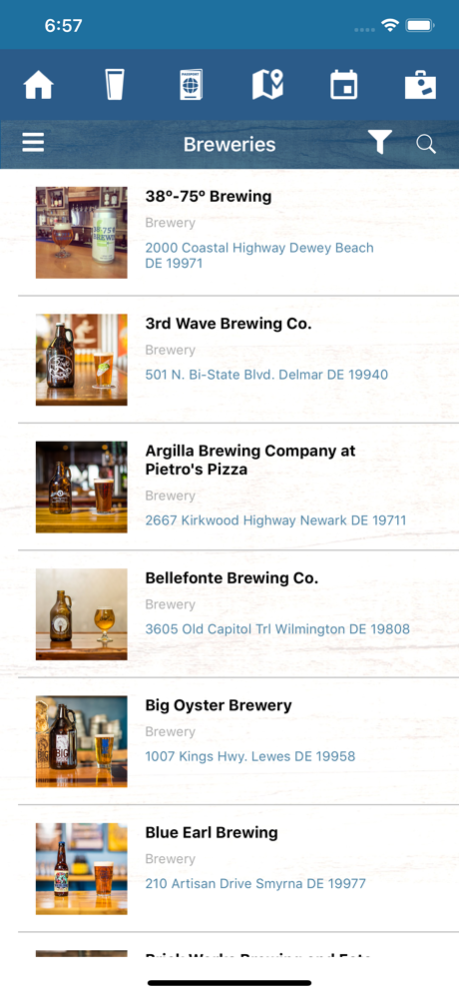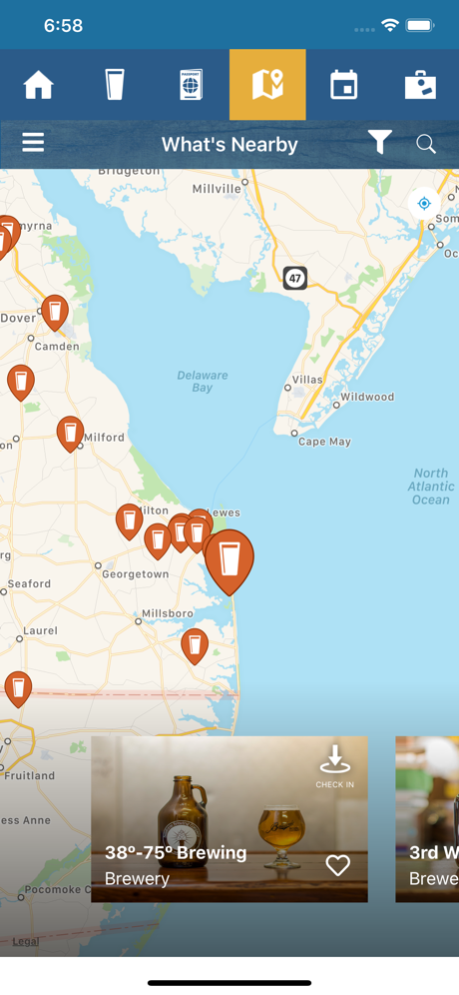DE on Tap 1.2.2
Continue to app
Free Version
Publisher Description
Ready to embark on a flavorful journey? Love to win prizes? DE on Tap is your guide to Delaware breweries, wineries, distilleries, cideries and meadery. Check-in at locations, take a tour, enjoy a tasting & share photos with DE on Tap filters!
How do you win a prize? Just check-in at 10 locations and DE on Tap will send you a collectible beer mug or wine glass.
Wondering about new beer releases or upcoming events? It's all here! Wondering what's nearby or how to find locations? We've got that covered too!
DE on Tap makes it easy for you to plan & share your adventure.
Features include:
- Check-in at locations to stamp your passport
- Watch as your beer mug fills up with each check-in for a chance to win a prize
- Use exciting photo booth filters to share your experience on social media
- Find the closest Uber to each location
- Search for nearby restaurants & hotels
- Discover places to visit by your favorite type of brew, wine, spirits, cider or mead
- Create a wish list of places to visit
- Discover upcoming events
Come find your spirit in Delaware!
To get the latest info. on tours, events, releases, follow DelawareonTap & #DEonTap on Facebook, Twitter and Instagram or visit DEonTap.com.
Delaware on Tap reminds you to drink responsibly.
*Travelers and users must be 21yrs+ to participate and be eligible for the Passport trail.
Sep 13, 2022
Version 1.2.2
- stability improvements for an improved experience
About DE on Tap
DE on Tap is a free app for iOS published in the Recreation list of apps, part of Home & Hobby.
The company that develops DE on Tap is True Omni LLC. The latest version released by its developer is 1.2.2.
To install DE on Tap on your iOS device, just click the green Continue To App button above to start the installation process. The app is listed on our website since 2022-09-13 and was downloaded 1 times. We have already checked if the download link is safe, however for your own protection we recommend that you scan the downloaded app with your antivirus. Your antivirus may detect the DE on Tap as malware if the download link is broken.
How to install DE on Tap on your iOS device:
- Click on the Continue To App button on our website. This will redirect you to the App Store.
- Once the DE on Tap is shown in the iTunes listing of your iOS device, you can start its download and installation. Tap on the GET button to the right of the app to start downloading it.
- If you are not logged-in the iOS appstore app, you'll be prompted for your your Apple ID and/or password.
- After DE on Tap is downloaded, you'll see an INSTALL button to the right. Tap on it to start the actual installation of the iOS app.
- Once installation is finished you can tap on the OPEN button to start it. Its icon will also be added to your device home screen.